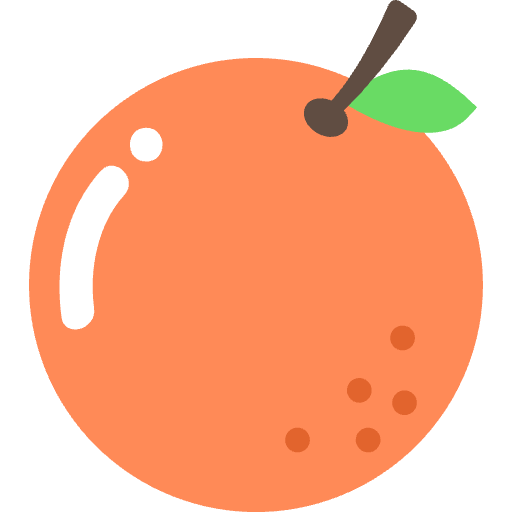vue朝花夕拾03
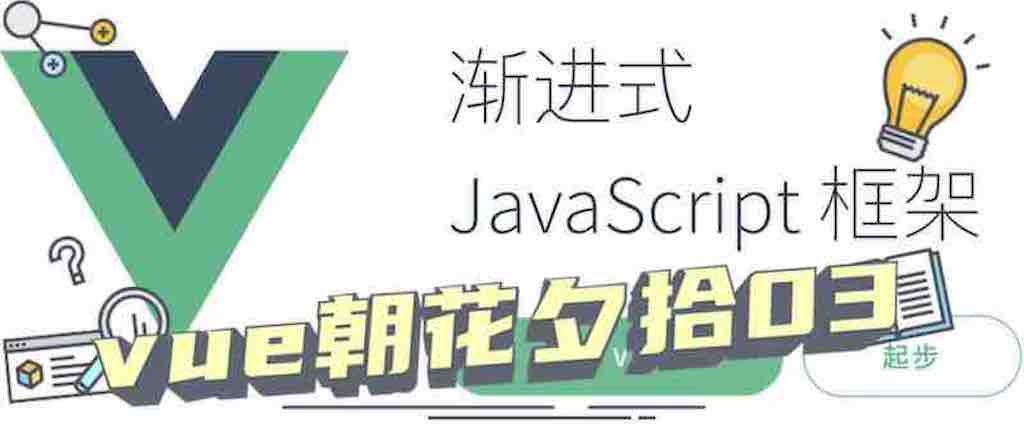
vue朝花夕拾03
安知鱼v-model 的基本使用
表单提交是开发中非常常见的功能,也是和用户交互的重要手段:
- 比如用户在
登录、注册时需要提交账号密码; - 比如用户在
检索、创建、更新信息时,需要提交一些数据;
这些都要求我们可以在代码逻辑中获取到用户提交的数据,我们通常会使用 v-model 指令来完成:
v-model 指令可以在表单 input、textarea 以及 select 元素上创建双向数据绑定;- 它会根据
控件类型自动选取正确的方法来更新元素; - 尽管有些神奇,
但 v-model 本质上不过是语法糖,它负责监听用户的输入事件来更新数据,并在某种极端场景下进行一些特 殊处理;
v-model 的原理
官方有说到,
v-model 的原理其实是背后有两个操作:
v-bind 绑定 value 属性的值;v-on 绑定 input 事件监听到函数中,函数会获取最新的值赋值到绑定的属性中;
事实上 v-model 更加复杂
v-model 绑定 表单元素
v-model 绑定 textarea
我们来看一下绑定 textarea:1
2
3
4
5<div id="app">
<textarea cols="30" rows="10" v-model="content"></textarea>
<p>输入的内容: {{content}}</p>
</div>v-model 绑定 checkbox
我们来看一下 v-model 绑定checkbox:单个勾选框和多个勾选框单个勾选框:
- v-model 即为
布尔值。 - 此时 input 的 value 属性并不影响 v-model 的值。
多个复选框:
- 当是
多个复选框时,因为可以选中多个,所以对应的data 中属性是一个数组。 - 当选中某一个时,就会
将 input 的 value 添加到数组中。
1
2
3
4
5
6
7
8
9
10
11
12
13
14
15
16
17
18
19
20
21
22
23
24
25
26
27
28
29
30
31
32<div id="app">
<!-- 1.checkbox单选框: 绑定到属性中的值是一个Boolean -->
<label for="agree">
<input id="agree" type="checkbox" v-model="isAgree" />
同意协议
</label>
<h2>单选框: {{isAgree}}</h2>
<hr />
<!-- 2.checkbox多选框: 绑定到属性中的值是一个Array -->
<!-- 注意: 多选框当中, 必须明确的绑定一个value值 -->
<div class="hobbies">
<h2>请选择你的爱好:</h2>
<label for="sing">
<input id="sing" type="checkbox" v-model="hobbies" value="sing" />
唱
</label>
<label for="jump">
<input id="jump" type="checkbox" v-model="hobbies" value="jump" />
跳
</label>
<label for="rap">
<input id="rap" type="checkbox" v-model="hobbies" value="rap" />
rap
</label>
<label for="basketball">
<input id="basketball" type="checkbox" v-model="hobbies" value="basketball" />
篮球
</label>
<h2>爱好: {{hobbies}}</h2>
</div>
</div>- v-model 即为
v-model 绑定 radio
v-model 绑定
radio,用于选择其中一项;1
2
3
4
5
6
7
8
9
10
11
12
13<div id="app">
<div class="gender">
<label for="male">
<input id="male" type="radio" v-model="gender" value="male" />
男
</label>
<label for="female">
<input id="female" type="radio" v-model="gender" value="female" />
女
</label>
<h2>性别: {{gender}}</h2>
</div>
</div>v-model 绑定 select
和 checkbox 一样,select 也分单选和多选两种情况。单选:只能选中一个值
- v-model 绑定的是一个值;
- 当我们选中 option 中的一个时,会将它对应的 value 赋值到 fruit 中;
多选:可以选中多个值
- v-model 绑定的是一个数组;
- 当选中多个值时,就会将选中的 option 对应的 value 添加到数组 fruit 中;
1
2
3
4
5
6
7
8
9
10
11
12
13
14
15
16
17
18<div id="app">
<!-- select的单选 -->
<select v-model="fruit">
<option value="apple">苹果</option>
<option value="orange">橘子</option>
<option value="banana">香蕉</option>
</select>
<h2>单选: {{fruit}}</h2>
<hr />
<!-- select的多选 -->
<select multiple size="3" v-model="fruits">
<option value="apple">苹果</option>
<option value="orange">橘子</option>
<option value="banana">香蕉</option>
</select>
<h2>多选: {{fruits}}</h2>
</div>
v-model 的值绑定
目前我们在前面的案例中大部分的值都是在 template 中固定好的:
- 比如 gender 的两个输入框值 male、female;
- 比如 hobbies 的三个输入框值 basketball、football、tennis;
在真实开发中,我们的
数据可能是来自服务器的,那么我们就可以先将值请求下来,绑定到 data 返回的对象中,再通过 v-bind 来 进行值的绑定,这个过程就是值绑定。
- 这里不再给出具体的做法,因为还是 v-bind 的使用过程。
v-model 修饰符 - lazy
lazy 修饰符是什么作用呢?
默认情况下,v-model 在进行双向绑定时,绑定的是input 事件,那么会在每次内容输入后就将最新的值和绑定的属性进行同 步;
如果我们在 v-model 后跟上 lazy 修饰符,那么会将绑定的事件切换为change 事件,只有在提交时(比如回车)才会触发;
1 | <input type="text" v-model.lazy="message" /> |
v-model 修饰符 - number
我们先来看一下 v-model 绑定后的值是什么类型的:
message 总是string 类型,即使在我们设置 type 为 number 也是 string 类型;
1 | <h2>counter:{{counter}}-{{typeof counter}}</h2> |
如果我们希望转换为
数字类型,那么可以使用.number 修饰符:
1 | <input type="text" v-model.number="counter" /> |
另外,在我们进行
逻辑判断时,如果是一个string 类型,在可以转化的情况下会进行隐式转换的:
下面的 score 在进行判断的过程中会进行隐式转化的;
1 | const score = "100"; |
v-model 修饰符 - trim
如果要自动过滤用户输入的首尾空白字符,可以给 v-model 添加 trim 修饰符:
1 | <!-- 3.trim: 去除收尾的空格 --> |